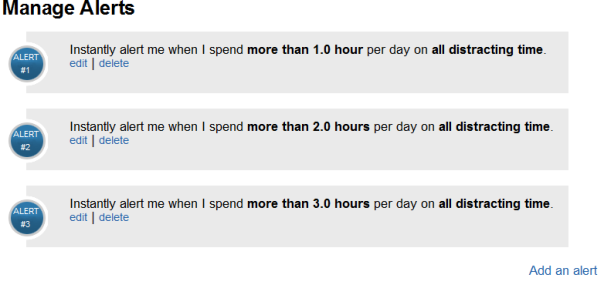I want to tell you about a fantastic tool I discovered today called RescueTime
This is a program you install on your computer that tracks what program has focus throughout the day, and then some. Every application’s usage time is measured, and when using a browser, the time you spend on individual websites is measured as well. With a control panel that lets you categorize every program and specific websites (and group together others), and lets you determine whether that program or website is associated with productive work, or distracting work (or neutral). By default, it knows various websites and programs like Facebook and MSN are distracting, and others like Microsoft Word and Research sites are productive – but you’re free to configure all of that:
As you can see above, I’ve got social networking sites (like FFYa), messengers, and personal email sites listed as distracting or very distracting from my work, and programs and sites that I use for work are listed as productive. There are several websites separated out from browsing, but all other websites visited are grouped under “Firefox” which is mostly the time I spend doing online research for different programming languages and paradigms.
The program takes all of this information gathered about your time spent using your computer, and then gives you an overview of how you are spending your time throughout the day:
These show that I spend up to 15 minutes every couple of hours doing something other than work. When I’m working, you can see I spent 3 hours doing research online, about 2.5 doing software development, 45 minutes with business email, etc.
When took a break and decided to be unproductive, I spent the most time on FFYa (25 mins).
This tool will be great for reflecting on how much work you did in a given hour, day, week, or month. Different time scales let you compare and visualize times when you’re in a crunch, vs times where you’re getting in the habit of slacking off. What’s even better, is it lets you set goals for yourself.
Decide for yourself how much of your day you’re willing to spend slacking off, and how much work you want to get done, and even program a pop up notification that will tell you if you’re going astray in any number of predetermined ways.
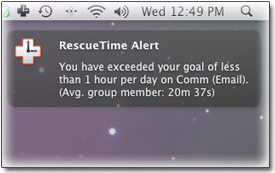 One of my favourite parts, is the “AFK” detector. If you go off for lunch, or get a phone call, or go to a meeting, or fall asleep at your desk, the program will detect that you’ve been idle and give you a dialogue when you return to categorize what you were doing while you were away. This is completely customizable as well, so it will sort out whether your time away from the computer was productive or a distraction.
One of my favourite parts, is the “AFK” detector. If you go off for lunch, or get a phone call, or go to a meeting, or fall asleep at your desk, the program will detect that you’ve been idle and give you a dialogue when you return to categorize what you were doing while you were away. This is completely customizable as well, so it will sort out whether your time away from the computer was productive or a distraction.
Don’t trust yourself to keep on the job? It comes with a “Focus Time” feature. Here, you can tell the program how long you want to buckle down and work and during that time, it will block you from using sites and applications you’ve listed as distracting. If you really don’t trust yourself, you can make it so that you can’t unblock them until your time is up.
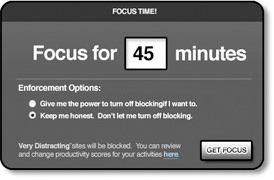 I’ve only had it for a day, so I look forward to seeing how my productivity compares day to day and week to week. Since it was my first day with it, I was buckled down pretty hard, because I was self conscious about what I was doing, but I’m curious to see what kind of averages it settles down to once I stop paying attention to it. I know I usually waste quite a lot more time chatting with people on Trillian and browsing FFYa than it shows I did today. I’ll post some pictures when it’s collected a little more demographics.
I’ve only had it for a day, so I look forward to seeing how my productivity compares day to day and week to week. Since it was my first day with it, I was buckled down pretty hard, because I was self conscious about what I was doing, but I’m curious to see what kind of averages it settles down to once I stop paying attention to it. I know I usually waste quite a lot more time chatting with people on Trillian and browsing FFYa than it shows I did today. I’ll post some pictures when it’s collected a little more demographics.
Oh yeah, the basic personal account is free and you have the option of linking it right into your Google sign-on (which I did).
Enjoy obsessing over your own work habits!